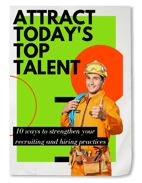Employee User Interface Resources
1. Employee/Manager Guides: These are lengthy guides to help your employees with all of the areas of the New UI.
2. Adding to Mobile: A quick sheet to show your employees how to add the new “App” to their phones (Please note: This will replace the GO App, if you have any employees currently using, which is going to sunset on 6/30/2022!)
3. Sample New UI Communication to Employees: This is an example email you can use to send out to your employees with the link and a QR code for them to easily access. Don’t have employees with company emails? You can print out the QR code to leave in a breakroom, they can scan directly from their phone to get to the new site!
4. Multi-Language Capability: The New UI works with google translate and this document shows how your employees can use google translate within their accounts
5. There are several quick help videos posted as well, with more to be added!
6. A recording of the Webinar we completed
7. A place to submit feedback as your employees start to use this!A couple of reminders:
1. Your employees will still have access to the old UI, we haven’t taken that away. To access the old UI they will continue to go to dominionpayroll.net, to access the new UI they will go to dominionpayroll.net/cloudservice Reminder this is only updating ESS user‘s login, client user‘s logins do NOT change
2. There is no fee for this!
3. Since we have enabled this for you already, your employees will not know or see a difference until you provide them with the new URL (dominionpayroll.net/cloudservice) or QR code. There is now a new link in their current ESS login that says “Try our new look” that they can click as well to get to the New UI