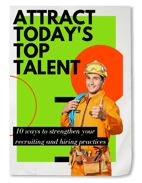Time for another installment of “Ask the Expert”! Today we’ll be talking about what “Applied For” means in iSolved, and why it could spell trouble if you don’t address it by the end of the year.
Time for another installment of “Ask the Expert”! Today we’ll be talking about what “Applied For” means in iSolved, and why it could spell trouble if you don’t address it by the end of the year.
Hopefully you do not see the words “Applied For” too many places (or any place at all) in iSolved. “Applied For” is the term used when a tax account is pending an issued identification number from the state tax agency. In iSolved, if you see “Applied For” by a tax, Dominion Payroll does not have your account number in our records.
How does that happen? It’s simple- state agencies provide tax identification numbers to you (the client) and not necessarily to us. If we had a tax account crystal ball that we could divine your tax ID numbers with, we’d absolutely use it. (It got lost in the move to our new office, we think.)
We encourage our clients to register for new state taxes promptly and to send us a copy of the registration letter that lists the issued account number as soon as possible. Being in the “Applied For” status can cause many issues including incorrect payment and returned applications.
Some states also have mandatory electronic filing and payment mandates. Without an account number, Dominion Payroll cannot submit payments and returns electronically. That means delays and, worse, risking a fine. For those state taxes without mandatory electronic payment and return guidelines, the required returns would be submitted by paper form and payments by check. It is still preferable for everybody involved if returns and payments are submitted electronically, however, since this mitigates a lot of issues.
While enjoying the last moments of summer, take some time to double check your records. Remember to check your Payroll Summary Report and look through the Tax section to see, at a glance, if you have any accounts in “Applied For” status. If you do, drop us a note to say hello with your account number!
We hope you enjoyed reading! If you would like to see your tax question answered in next month’s edition of “Ask the Expert”, please send us a message at asktheexpert@dominionpayroll.com.