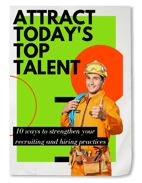The latest iSolved release will go live on Friday, April 14th! New in this version:
- Copying an employee
- Onboarding improvements
- New OSHA export
- Time Card Enhancements
Copying an Employee
 Admins can now copy employee information listed under one legal company under one client to another legal company. This is especially useful when an employee is transferring or being promoted to another legal company. Employee Copy simplifies adding the employee to the new legal company.
Admins can now copy employee information listed under one legal company under one client to another legal company. This is especially useful when an employee is transferring or being promoted to another legal company. Employee Copy simplifies adding the employee to the new legal company.
Onboarding Improvements
 Employees can now upload documents themselves. Examples of documents include a voided check (for setting up direct deposit), resume, certifications, signed non-compete agreements, etc.
Employees can now upload documents themselves. Examples of documents include a voided check (for setting up direct deposit), resume, certifications, signed non-compete agreements, etc.
Onboarding now has a Work Opportunity Tax Credit (WOTC) functionality built into the module. As the new hire completes the onboarding section through iSolved, questions will come up that help the system determine if he or she is applicable under the WOTC program.
The module includes an option to check a box stating “none of the below statements apply.” If the new hire answers “yes” or “no” to certain trigger questions, it will bring up additional questions related to that topic.
New OSHA Export
In 2017, OSHA announced that it would no longer be accepting submissions of paper forms. All forms must be uploaded to the OSHA website.
In order to keep up with the new requirement, OSHA reporting within iSolved is more sophisticated. The OSHA 300A Export report will be produced in the right format to upload directly to the OSHA website.
Time Card Enhancements
The Time Card no longer has an edit button. While the “edit” button has been removed from the Time Card, a user can STILL perform edits. When a user clicks on the calendar screen, iSolved will verify his or her permissions, and enter edit mode. All the user needs to do is click and drag to add/edit the employee’s Time Card.
After modifying the Time Card, the user may click “Show Results” to see the reflected changes.
The Time Card also has a new “at-a-glance” view of its status. The icon will show whether the Time Card is locked, unlocked or committed. Auditing has also been added on the Close Pay Period and Payroll Run History screens which displays the username of who locked and committed the Time Card data, along with the date and time that it was locked/committed.
The new Punch Log page allows a user to view a list of any errors that came from time clocks. The page also offers the ability to re-post transactions with errors.