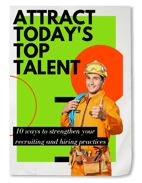So you’ve hired a new employee. Good! (And I’m sure you used iSolved Hire to do that, right? Also good!) And now they’re walking through your front door with their #1 EMPLOYEE mug and a little potted plant that looks like some kinda succulent, maybe…aloe? Or a jade plant, that comes in that size, right? Well, while you were puzzling over that plant, you FORGOT ALL ABOUT THE PILE OF FORMS THAT EMPLOYEE HAS TO FILL OUT NOW. What a horrible first impression your new employee must have of their new workplace!
And that first impression is crucial: it could determine not only how long a new employee will stay at their job, but how productive they’ll be as well. According to a recent survey of 20,000 new hires by Leadership IQ, a research and leadership training firm, an intentional onboarding program could increase employee retention by 25 percent and improve employee performance by 11 percent.
How can you make an employee’s first day at your company a great one, rather than a dizzying mess of paper forms and photocopying? Well friend, let me tell you about Onboarding, built right into iSolved!

With Onboarding, getting a new employee’s documentation in order is a breeze. You simply enter in an employee’s email address, and they get a message prompting them to begin the New Hire Onboarding process. What that process entails is entirely up to you: custom templates for different positions allow you to tailor each and every data field to your company’s unique needs, letting you define what’s required to proceed and what isn’t. Need CDL license numbers for your drivers? Easy! Want to collect security clearance certifications for guards? Okay! Need to check if an employee could help you qualify for a Work Opportunity Tax Credit (WOTC)? No problem!

WOTC? IC big savings!
The supporting documents you collect are uploaded to iSolved and kept secure with all your other payroll information, so you’ll never have to worry about looking for that photocopy from ten years ago that has most of the important information hidden under a coffee ring. Standardized information, such as required I-9’s and W-4’s, flow right into legally-signed PDFs that can be viewed or printed at any time.
Once a new hire has answered all the questions you need, emails are sent to stakeholders such as managers and supervisors to review and approve the information as submitted. After that, it’s just one more click to make an employee active in the system!
Have more questions about how iSolved Onboarding can solve your new hire process? Feel free to drop us a line at customerservice@dominionpayroll.com or call us at 877-DPS-PAYU.